Rebrand with Design System
Rebrand the McAfee Enterprise support sites (support portal, community forums, and agent portal) to align with brand guidelines for newly formed company.
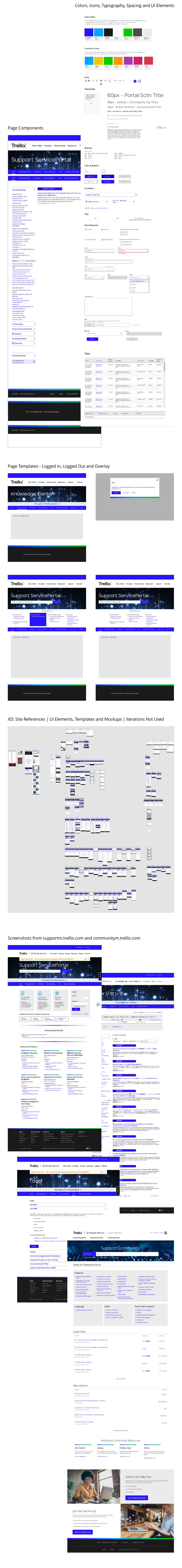
Context:
McAfee’s enterprise business was sold to a private equity firm and merged with another enterprise security software company, FireEye, to form a new company, Trellix.
Objective:
Rebrand the McAfee Enterprise support sites (support portal, community forums, and agent portal) to align with brand guidelines for the newly formed company.
Timeline:
6 months
My Role:
Stakeholder and responsible for all aspects of the rebrand for all three sites
- Project Manager
- CX/UX/UI Designer
- Content Editor
- Web Developer – HTML/CSS
- QA
Tools:
- Adobe Creative Suite (XD, Dreamweaver, Photoshop, Illustrator, Acrobat)
- Khoros
- Zeplin
- JIRA
- Aisera
- MS Office
Considerations and Challenges:
- Merging the McAfee Enterprise and FireEye support sites is out of scope. The timing for this has not been determined.
- IT/Development has contractors available to begin work immediately.
- I am the only design resource and person familiar with the existing support sites and experience.
- Limited set of brand guidelines
- Guidelines covered logo, font, color, image, and icon for documents, emails and PowerPoints.
- Marketing will be building out the guidelines and corporate site in parallel with the support rebrand.
Research and Planning:
- Created an inventory list of site pages, assets, documents, tools, and apps to be rebranded for all three sites.
- Based on the inventory list, developed a project plan with tasks, milestones, priority, owner/resource, dependencies, estimated time to complete the task, and notes.
- Tasks were prioritized based on visibility (internal/external), dependencies, and time/resources required to complete.
- The project plan was color-coded to highlight what could be implemented in two months to give the impression visually that the site had been rebranded based on a request from executives.
- Built a reference library of UI layouts, colors, and elements from the Trellix promotional site.
Design and Define:
- Based on atomic design, developed a design system.
- Created low-fidelity mock-ups in Adobe XD for at least one page in each section of the site that had a unique layout or interaction.
- The goal was to build out the design system and minimize UI variations in order to speed up development by ensuring code/styles could be reused.
- Over 100 high-fidelity mock-ups were created.
- Since I did not have the bandwidth to create UI specifications and could not use XD to share specifications due to network security, Zeplin was used.
- For the support portal, two stories and an epic were created in JIRA to define requirements and reviewed with the development team.
- Story 1 included requirements for shared UI elements and styles (e.g., fonts, font sizes, colors, buttons, links, and icons), header, footer and page templates.
- This story was the quickest way for me to give work to the development team.
- Story 2 was an epic containing stories for each section of the support portal.
- As a section was completed, requirements and mock-ups were handed off to development to begin work.
- I also referenced other sections/stories when similar UI elements/interactions were used to push code reuse and save time/effort.
- Story 3 addressed one-off pages such as 404 and 500 error pages.
- Story 1 included requirements for shared UI elements and styles (e.g., fonts, font sizes, colors, buttons, links, and icons), header, footer and page templates.
- For the community, JIRA stories were created for login, forgot password and registration pages since these were part of single sign-on (SSO) and managed by IT/development.
- I was responsible for rebranding the remainder of the community site and updating content in Khoros.
- Since most of the agent portal was internally facing and both myself and development had limited bandwidth, a single JIRA story was created for the login and forgot password pages that were accessible externally.
- A second JIRA story was created for the logged-in pages, which would be picked up after the initial release.
Development, Testing and Implementation:
- Scheduled stand-up meetings with the development team twice a week to discuss the status and review work in progress or completed.
- Tested and accepted user stories in the staging environment.
- Made UI and content updates in the portal CMS and Khoros.
- Edited and rebranded support guides and handbooks available for download from the support site.
Post-implementation:
- Served as the point of contact for issues resulting from the domain change.
- Prioritized defects for development and completed content updates in the portal CMS and Khoros.
Rebranded sites: